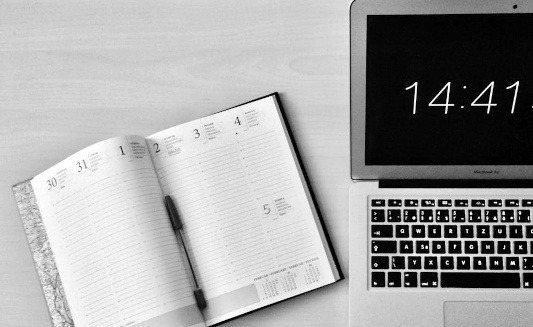Working On Content For Your Site & Paid Products Simultaneously
One of my tips for content creation is to plan your promotions in advance to make it simpler to create the right content based on those promotions. But the real secret to success is to work on content for your site and the paid products simultaneously.
As you’ve learned, in previous articles that can be done by repurposing every type of content you create into different forms of content including information products that you plan on selling. It doesn’t matter what niche you’re in, this process works. If you have enough content to publish as blog posts, videos, podcasts and so forth then you have enough content to create information products.
It’s easy when you really think about it. Boiled down the process is simple.
- Plan a Blog Series
- Compile & Publish
- Promote
- Earn
- Repeat
But, you don’t really have to tell your audience that the blog posts are a series, and you don’t have to do one series at a time. If you publish content to your blog five days a week, you could technically be working on five different information products at a time.
The easiest way to accomplish this is to get organized. Like most things that work, even organization requires planning.
Develop an Editorial Content Calendar – Plan out your content for at least the next 90 days. To do this, as we talked about earlier, you can either use a WordPress plugin, or a spreadsheet, that you input the due dates or publishing date for each piece of content.
Use a Planner – In addition to your editorial calendar, it’s essential that you have a calendar or planner so you can write down all the other things you need to do in order to create all that content, including the writing/creating process. The first thing that goes in your planner are all the things that can not be rescheduled. For example, you can’t reschedule your kids’ sporting events, schooling, or birthdays.
Set Deadlines – In our tips for content creation, lets talk about setting deadlines. Set not only the final deadline or due date but also set mini-deadlines for parts of bigger projects. For example, if you want to launch the next info product in 30 days you’ll need to determine how many blog posts will go in the series, when you’ll write them, when they’ll be published, and when you’ll launch the new product.
List Daily Tasks – From your planner information, you should be able to easily create a to-do list for each day that you’ve set aside to do the work. Some online planners allow you to print out a daily to-do list or to check off the things you get done which will help you stick to your plan.
Store Your Files Safely – One impediment to good organization often faced by bloggers is file organization. Use a cloud-based storage solution like Dropbox to keep your files. That way you don’t have to rely on your own computer for the information if it happens to break down. Also make sure to keep the files organized in such a way that you can easily find them. For example, create a naming system based on due dates and project types.
Keep Notes – As you work, new ideas will come to your mind. Take note of them using a sticky pad or notepad. You can do this physically or electronically depending on the software that you use. At the end of the workday organize those notes so that you can easily find them later.
As you can see, working on content for your site, and paid products simultaneously is easy. By sticking with your predetermined plan, you can simply create your website content, and then use it to create your bigger projects. It’s an excellent way to repurpose content so that you don’t have to start from scratch each time you want to create a product.
Product Shortcut – Dig Into Your Archives
You probably already have a lot of content that you’ve either developed yourself or purchased in the form of private label rights (PLR) content that’s already on your hard drive or stored in your Dropbox or Google Files.
Most of you won’t have to start from scratch if you want to create a quick collection of information products. It helps if you have an idea of the topics you’d like to promote before you start going through the products you already own.
Determine What Product You Want to Create
Think about the content you’ve already created. Use that knowledge to think about topics that you would like to develop into an information product. For example, if you have a parenting blog focused on single moms who work outside the home and are their child’s main caregiver, it’s likely you’ve written about time management for parents before.
Use this idea to develop an information product that gives parents a solution to their time management issues. Knowing what you’re going to search for before creating the product will help you get started faster by preventing you from getting overwhelmed by the content you have to wade through.
Search for Keywords
You may not realize it but depending on how you named the content in your file storage, you can use keywords to help you find what you’re looking for. For example, if you want to find all the PLR content you have about menu planning (so you can create a guide about menu planning) you should be able to do a search on “menu planning” to find the content on your computer or in your file storage system that you’re looking for.
If you’re searching your blog archives for old content, the same thing can be done by searching your website for that particular topic. If you don’t have a search feature on your website or blog, you should, for the sake of your audience. But if you don’t, you can use Google by using the following search terms. “site: URL you want to search without HTTP or www included and the search term.”
Organize the Content
At first, just drag or copy and paste the content into a document and then drag it to a well-named file folder named for the product you want to create. Concentrate on only one problem and one solution at a time instead of focusing on all the different things you have in your archives, which can be overwhelming. This will make it easier to produce a good product.
Create
Once you get your content organized now you can simply go into the folder and create the product by arranging it into one document, adding a cover page, adding a table of contents, images, graphics, quotes etc. When you’re happy with it, turn it into a PDF, make a sales page, create a buy button, and start promoting.
It really is that easy. Don’t make it harder than it is by trying to start from scratch or reinventing the wheel. You already have plenty of content to use as information products whether it’s PLR or blog content you’ve already published. I hope you found these tips for content creation helpful. In my next article, I’ll talk about Turning A Series Of Blog Posts Into A Week-Long Course.
This article was taken from my 38-page guide, “Unleash Your Content Creation Potential: Streamline Your Process, Save Time, and Maximize Results.” If you found it helpful, you may want to purchase it in its entirety at Unleash Your Content Creation Potential