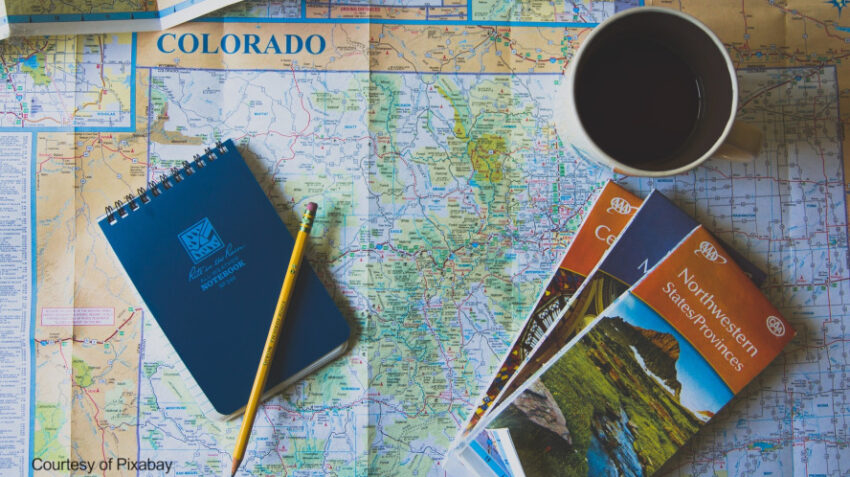Do you need some brochure design tips to help you with your next marketing project? A well-designed brochure can be a powerful marketing tool to help persuade consumers to purchase your products or services. It’s a way to introduce your business to new customers and increase your visibility. Another benefit of brochures is that they are easy to hand out at trade shows and networking events. You can also put them on public bulletin boards or leave them on display at places of business.
There are a lot of different options in creating a brochure- you can go to websites such as Canva or Vistaprint and use one of their templates or you can hire a graphic designer to create one that’s custom-made for your business.
In a previous article, How to Create a PDF to Market Your Business, I talked about how I created a PDF for gourd artist, Sandy Uhrick titled, 17 Reasons to Love Embellished Gourds. Sandy liked the PDF but also wanted something smaller to hand out. So I used some of that same information to create a brochure that she can hand out at art shows, and place in the art galleries where she sells her art.
If you’re not sure what you want, you can collect brochures from other businesses. Study them and decide what it is that makes one design more appealing than another.
Brochure Design Tips
To get started, consider what you want the brochure to accomplish. With Sandy’s brochure, we included information on what she sells, the benefits of purchasing an embellished gourd, her logo, and contact information such as her Facebook page and phone number.
What you include in your brochure depends on your target market but here are some ideas: features and benefits of your product or service/ testimonials / FAQ / the history of your company/ a call to action / your mission statement or business philosophy /awards/contact info.
Remember to focus on the needs and wants of the customers. Express what’s in it for them and how they can benefit from your products. Show them how your business will improve their life, increase their bottom line or make their lives easier.
If possible, add testimonials to your brochure as this increases your credibility. Use the person’s full name, and company name, if applicable. (Ask them for their permission first.)
Put a strong but brief headline on the cover. As a rule, keep sections short, incorporating plenty of subheads. It’s always good to include a call to action. What do you want people to do after they read the brochure? Also, make sure you know how your brochure fits into your overall marketing plan.
Choose a font that best expresses the voice you want- professional, humorous, casual, etc. but keep your message clear. It’s not advisable to use more than two fonts in the brochure, because it can distract the reader from your message. Instead, you can vary the font size of individual parts of the design according to their importance in the brochure. Don’t underline text to make it more prominent as this only causes clutter and makes the text harder to read.
Keep the brochure as simple as possible, using white (blank) space to keep it from looking too busy and separate the various elements. Stick with the main points of your message, and don’t try to cram in too much information.
After completing the layout, it’s important to proofread your brochure. Read it out loud several times before having it printed. After proofreading, stand back and look critically at the overall layout of the brochure. If possible, get someone else to look at it and give you their opinion.
Use quality printing, whether using your own printer or having it done by your local print shop. Using an old printer only produces unprofessional-looking prints, which will not profit you.
Using these brochure design tips will help you create a good design, which will represent you and your business. It’ll help you establish yourself as an expert in your field and build relationships with potential clients.
Are you wondering what you should be working on in your business? Would you like to make a lot of progress working 2 hours a day?
If so, here’s a product that you might be interested in. It’s from Susanne and Tracy at Piggy Makes Bank, “Get Unstuck With The M.A.D Planner & Guidebook” M.A.D (Motivation, Accountability, Direction) This is a 10 part goal setting planner and guidebook will help you stay motivated, accountable, and find the right direction for your business. Here’s the link to this planner: M.A.D Planner & Guidebook