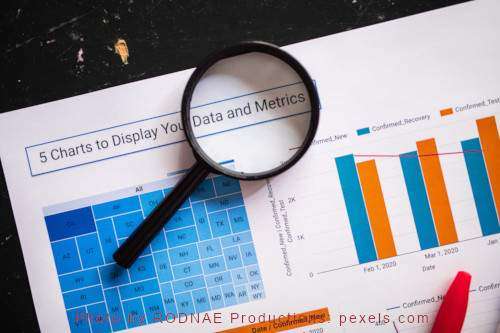Creating an Infographic for Marketing Your Business
Infographics have been around for a long time but in the last few years, they’ve become increasingly popular because of the availability of so many different free infographic creation templates and tools.
What is an infographic? Infographic is a word that comes from 2 other words- information and graphic. It’s a way to show information such as data, facts, tips in a way that’s visually appealing and easy to read and understand. It can take a complex article or other information and highlight the most important points and make it easy for your audience to quickly get a summary of the most essential information. Infographics are more apt to be shared on social media sites than articles.
Today I have a guest post on this topic.
How To Create Awesome Infographics By Abu Bah
Over the past few years infographics have become increasingly important to a website design company and a good online marketing campaign. Simply put, they are one of the best ways to spread factual-based content virally. One of the reasons for this goes back to the old adage that a picture is worth a thousand words. Studies show that most people learn visually, and so when information is represented pictorially, it becomes easier to capture an audience and teach them relevant facts. Add in relevant links to a well-designed infographic and, especially if lots of people click and share it.
Creating an Awesome Infographic
The first thing you’ll need in order to create a successful infographic is an awesome website designer, a copywriter and a research analyst. It is important to balance each aspect of your infographic so that your audience finds it easy to view, understand, and maybe most importantly, share. If one element is too heavy, it overshadows the others and dominates the entire thing. An infographic with too much copy won’t grab attention; one with too many stats won’t have a story or any real insight; and one that’s too visual won’t be shareable.
3 Important Infographic Elements
Statistics: Every infographic should have at least one statistic. Stats are what make infographics informational, otherwise they become op-graphics, which – while fun – are no different than well designed blog posts made to exist outside the context of a blog.
Catchy Headline: The best infographics have a great headline with relevant keywords, which fit into a theme, as well as some kind of point about the facts they are spreading an insight into what they are defining through their stats and well-written copy.
Appealing Designs: Illustrative designs are increasingly popular in supporting the narrative structure of a well-crafted infographic. Without visually appealing and well-constructed illustrations, you can easily lose your audience in the jumble of pictures and text.
Overall, your infographic should have an easy flow of information and pictures that will teach your audience something. Remember, it’s important to analyze your infographic for how easy it is to view, understand and share. If you can do so, then your audience will be able to also!
So there you have it! These are the main important points to know when creating infographics.
Abu Bah is a web designer/developer and internet marketing manager at Tradical 360.
Article Source: How To Create Awesome Infographics
There are many free tools to help you create infographics but maybe you’ve got some graphic design skills and you’d like to create your own. Here are the 5 steps you can take.
1. Decide what you want to accomplish with your infographic. Do you want to create awareness of your website? Or show clients how your product would make their life better? Maybe you want to share the results of a survey.
2. Decide on your content. What angle will you use to get your information across? If you want to create awareness of your brand or website, you can simply create a helpful infographic that’s related to your niche and add your logo or contact information at the bottom or top of the infographic.
Look at posts you’ve already created. “List” or “tips” articles easily lend themselves to an infographic. Some examples of these types of articles are: 5 Ways to Market your Blog or 10 Tips to Have More Energy etc.
Another idea is to create a comparison infographic where you talk about the pros and cons of a certain product or idea.
If you decide to use statistics or facts in your infographic, do your research to make sure the information is accurate.
3. Next think about your layout. Go online and study other infographics that are out there. Will you want to use a lot of illustrations or will you use more text? Will you use bullet points or boxes to highlight your main points? Which template is best suited to the information you’ll be sharing? What colors will you use?
4. Decide how you want to proceed. Using Canva is one way to easily create infographics. I like to have more control so l prefer to use a photo editing program (GIMP is still my favorite). 2 common sizes for sharable graphics are 1280 x 720 or 1080 x 1080 (pixels).
Use the infographic designs you found earlier as your inspiration and create your own. For my first infographic, I kept it very simple. I left a place at the top to place the title, (5 Benefits of Staying Focused). Then I created 5 numbered rectangles, one for each benefit. (It may be helpful to use a grid to help place the elements.) Lastly, I added my website url at the bottom and saved it as a jpg.
FREE Get started selling your products online for free. Payhip makes it easy to sell digital downloads, courses, coaching, memberships and physical products. https://lorenebiz.com/PayHip
Would you like to write a book but don’t feel like you have time? Presenting the “How To Write a Book When You Don’t Have Time To Write” 50+ page planner (that comes with supporting exercises). https://LoreneBiz.com/BookWritingPlanner