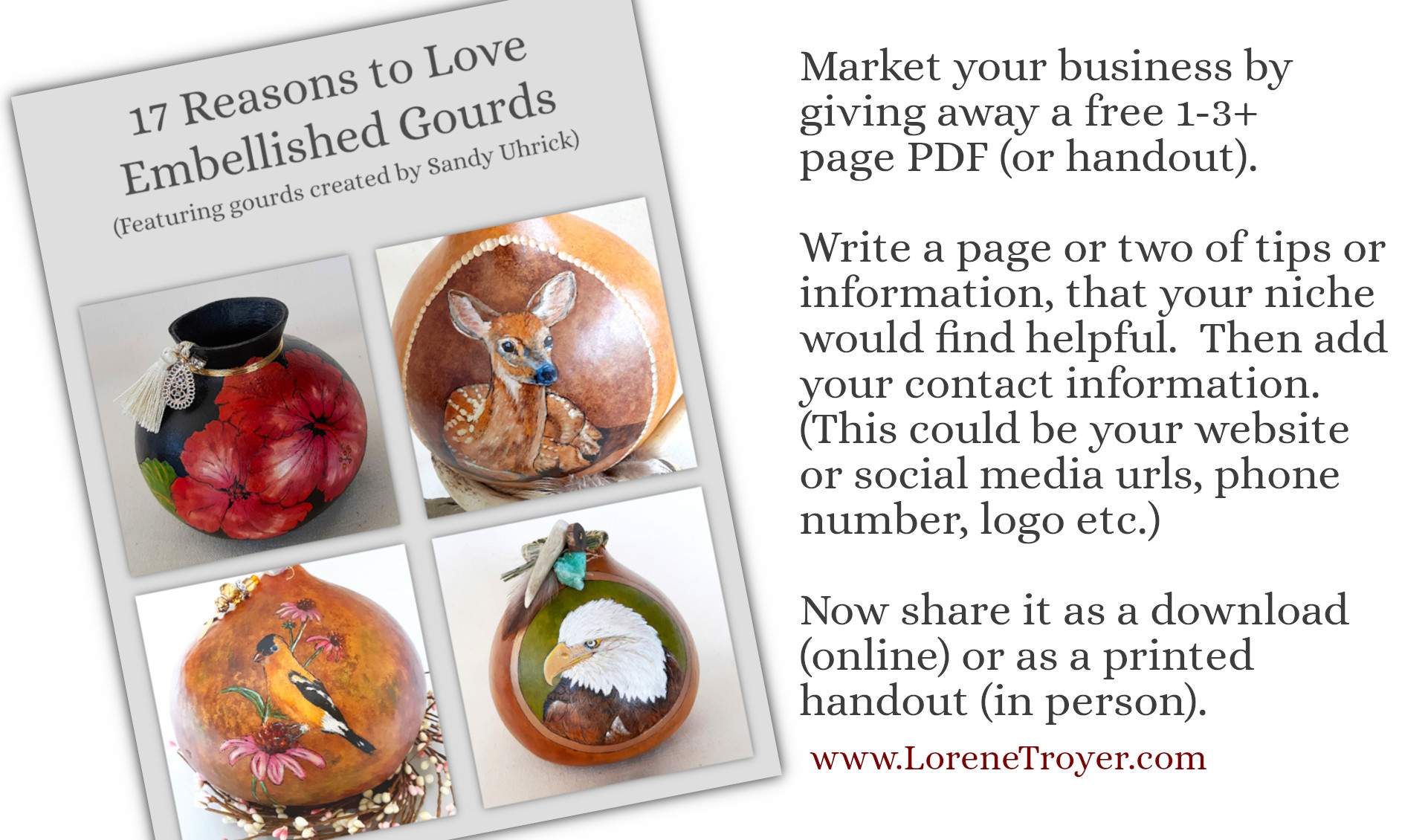One of the ways to market your business or organization is by creating and publishing a PDF download to give away. PDF is short for portable Document Format and can be created with most word processing systems such as Microsoft Word or OpenOffice Writer. PDFs are not necessarily mobile-friendly but they are indexed by some search engines. This means that if you upload the PDF to your website or share it on your social media sites, your PDF could be brought up in the search results along with other websites.
Another option is to print the PDF and hand it out to your customers (or potential customers) who visit your shop or your booth, depending on how your business is set up. For example, I created a PDF for Sandy Uhrick, owner of Embellished Gourds. She could give it to people who visit her art studio, her booth at the artisan market, or the art gallery- any place where she has her decorated gourds for sale.
Here are the steps to create a downloadable PDF (or handout):
1. Figure out your goals for the PDF. Do you want to promote your business or bring traffic to your website? Do you want to get your name out there and let people know what you have to offer? In creating a PDF for Embellished Gourds, some of my goals were to build brand awareness and invite the readers to follow Sandy on her Facebook page. I also mentioned her book, Gourds of Christmas book with a link to the sales page as well as her magazine which she has for sale on MagCloud.
2. Decide what you’ll write about. Do your research. What is your niche market interested in? What can you share that they would find helpful (or at least interesting)? I discovered that people were searching for “gift ideas for…” and “gourd art for sale” so I thought it’d be fun to write an article called, 21 Reasons to Love Embellished Gourds.
3. Write your content. First, create an outline with your main ideas. I did some online research, looked through some past writing projects, and came up with 17 ideas. Then I added 2-3 sentences to each idea plus an introduction and a summary paragraph. I also added some images of gourds that Sandy had created in the past to help show some of the points I was describing. This gave me more than enough material for the PDF.
4. Edit your work. Read through your writing a few times and correct any grammar mistakes. If editing is not your strong point, you can use a free app like Grammarly to check your work. Then create a title page- with a catchy title and maybe an image or a quote that goes with the content.
5. Add your contact information. Some examples: your website URL, social media links, phone number or address (if you have a physical store). At the end you can add a short blurb about your business and a call to action. For example with Sandy, I put her Facebook page in the footer of the pages, and at the end, I put a photo of her and talked about her business. I also invited people to purchase her magazine, Beautiful Gourds as well as her book, Gourds of Christmas.
6. Save it as a PDF and share it on your website and social media sites. (We could share Sandy’s on her Facebook page- both personal and business and in the gourd groups she belongs to). Also, you can print them and hand them out at marketing events, or if you have a brick-and-mortar store or shop, make them available to your customers.
I’m Lorene Troyer and I help small businesses and organizations create content in order to gain customers and followers. One of the challenges that I faced and that kept me from starting a blog was the need for a lot of content. Then I discovered PLR (Private Label Rights) content, also referred to as editable content. This was a game-changer for me. If creating content is a struggle for you, here are two sources of PLR that I personally use and recommend: Piggy Makes Bank, and Done-For-You Personal Development Content For Coaches, Speakers, Publishers And More.