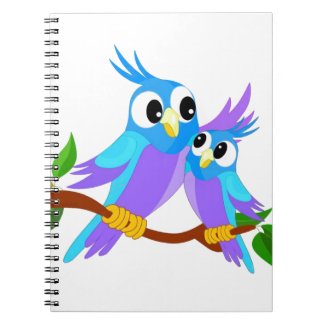In my post, Using Free Images in Your Mixed Media Art, I listed some websites where you can find free images without copyright restrictions.
Usually if you need an image for a specific project, the image will not be exactly what you want. It’ll be too big, be the wrong color, have too many distracting elements etc. Here are some ways to tweak images to make them better suited for your art project.
Resize your image. Before you print out your image, measure the space your image will have to fit into and resize or crop it to fit. Note: while making your image smaller will not cause any issues, upsizing too much can cause graininess and loss of details.
Recolor it. While the image is still on your computer, using a photo editing program to desaturate it and add more contrast. Then after you print it out-I like to use cardstock- you can either use it like it is or tint it with watercolors. You could also use acrylic paint, colored pencils or markers. (Pencils and markers are especially good for coloring small areas.)
Cut or tear out portions of the image. Instead of using the whole image, you may want to only use part of it. To cut out specific elements (also known as fussy cutting), you can use a small scissors and a sharp craft knife. After it’s cut, you could use pop-up adhesive under the image to add dimension to your project.
For a different effect, you might want to tear out your image. You can use a cotton swab or paint brush dipped in water to “paint” around your image. (Don’t use too much water). This will give you more control when you tear it out.
Combine with other images. You can mix, match and layer your images to get a more exciting effect. For example you may have 3 images, a grassy background, a kitty and a butterfly. You could put the image of the kitty and the butterfly on top of your background.
Combine with a word or phrase. Pairing a word or phrase with an image is a way to make a bigger impact. You can place your words on top of the image, slightly overlapping the image or placed in close proximity to your image.
Embellish. You can jazz up your image by embellishing it with things such as glitter, ribbon or raffia, jewels, stickers, brads etc. You can also make marks on your image with paint or markers.
Use copies of the same image. You can resize, recolor, or flip a copy of the original image and come up with a new image. Here is an example of how I did it with an image from clkr.com
I resized the parrot, cut it out, flipped it and did some other editing, I came up with this cute mother and baby parrot image which I am using on my Zazzle products.