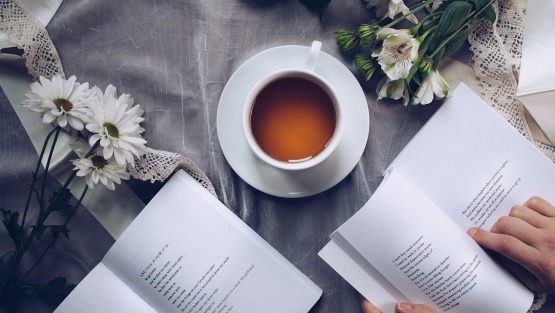Do you use quotes in your writing? Originally I started using quotes in my blog posts as a way to get my word count up. (Back in the early days, it was a challenge for me to write 500-word blog posts.) However, I soon discovered that adding quotes has several other benefits too. Read on and you’ll see what I mean:
Adds Credibility. Quotes from experts or well-known people can make your writing seem more trustworthy and convincing. It’s also a way to make your argument stronger.
Provides a Different Perspective. Quotes can introduce different viewpoints and add depth to your content.
Engages Readers. Well-chosen quotes can grab the reader’s attention, break up the text, and make your writing more interesting.
Can Emphasize or Clarify a Point. Sometimes a quote can explain an idea more clearly or succinctly than you can with your own words.
Adds Authority. Using quotes from respected sources can increase your authority on the subject.
Varies Your Writing. Including quotes can break up your text and add variety, making it more readable and enjoyable.
Emphasizes Important Ideas. Highlighting key points with quotes can emphasize their importance to the reader.
Dwell Time. Interesting and relevant quotes can keep readers on your page longer, increasing dwell time, which is a positive signal to search engines.
On Social Media:
- Boosted Visibility. Well-chosen quotes are highly shareable, helping your content reach a broader audience. Hint: if your quote is on an image and you have the rights, put your website URL on it as well
- Increased Engagement. Quotes often resonate with people, leading to more likes, shares, and comments.
- Emotional Connection. Inspirational or motivational quotes can evoke emotions, prompting users to interact with your posts.
- Boosted Visibility. Well-chosen quotes are highly shareable, helping your content reach a broader audience.
- Virality Potential. Quotes that strike a chord with your audience have the potential to go viral, significantly increasing your reach.
- Breaks Monotony. Mixing quotes with other types of content (e.g., images, videos, articles) adds variety to your social media feed, keeping it fresh and interesting.
- Easy to Create. Quote posts are relatively simple to create and can fill gaps in your content calendar.
As you can see, using quotes is a powerful way to make your writing more exciting and persuasive. So now let’s delve into the subject of where and how to find quotes on topics that are relevant to your audience. It can be done through one of several methods:
- Search Engines: A simple Google search with your topic and the word “quotes” (e.g., “leadership quotes”) can bring up a lot of results.
- Online Quote Databases: Websites like BrainyQuote, Goodreads, The Quote Garden, and Quotefancy have extensive collections of quotes sorted by topic and author.
- Quote Books: There are many books dedicated to collections of quotes on various subjects. These can be found in bookstores or online.
- X (formerly known as Twitter): I find quotes on specific topics by putting “quotes on business” (or whatever topic I’m looking for) in the search box.
- Books and Articles: Look for books, academic papers, and articles written by experts in the field. Many authors include quotes or are themselves quoted in these sources.
- Interviews and Speeches: Watch or read transcripts of interviews, speeches, and talks given by experts in your area of interest. TED Talks, for instance, are a great source.
So now that we know where to find quotes, let’s discuss how to use them effectively. While you don’t want to post too many quotes, here are some tips and ideas on how to make the most of the ones you do use:
- Make sure to choose quotes that are directly related to your topic and support your points.
- If you know who the original author is, always give them credit to maintain credibility and avoid plagiarism.
- Use quotes sparingly to complement your content, not overshadow it.
- Use engaging visuals. You can use a good image that goes with your quote or you can use some eye-catching quote images. This can be done for free in Canva or by using a photo editing program like GIMP.
- If you use a quote graphic (words on the image), make sure you still post the quote as text for SEO benefits.
- Use relevant hashtags and keywords to improve discoverability and help attract new followers interested in those topics.
- Encourage interaction by pairing quotes with calls to action, such as asking followers to share their thoughts or tag friends, driving further engagement.
- Post regularly by consistently sharing quotes as part of your content strategy to keep your audience engaged and maintain a dynamic feed.
- Add a link to your website if the quote is relevant to your niche.
- Choose relevant quotes that align with your brand, resonate with your audience, and support your message.
In this section, let’s discuss how to make your quotes stand out. This can help highlight their importance and make sure they catch the reader’s attention. Here are some effective ways to do that:
- Italics or Bold: Use italics or boldface to differentiate quotes from the rest of the text.
- Quotation Marks: Use quotation marks to clearly indicate the beginning and end of a quote.
- Block Quotes: For longer quotes, use block quotes, which set the quote apart from the main text with an indented format.
- Pull Quotes: Use pull quotes, which are larger, stylized quotes placed in the margin or within the text to draw attention.
- Text Boxes: Enclose the quote in a text box with a different background color or border to make it stand out.
- Different Font: Use a different font style or size for quotes compared to the rest of the text.
- Color: Change the color of the quote text to make it visually distinct.
- Highlight or Shade: Use a highlight or shaded background to make the quote stand out.
Now here are some methods for using quotes within your content. You’ll want to introduce the quote and work it seamlessly into your writing with a lead-in so that it makes sense to the reader:
Signal Phrases: Use phrases like “According to,” “As [Author] says,” or “In the words of” to introduce the quote and give it context.
Context: Provide a brief introduction or background information about the quote or the person being quoted to enhance its relevance.
Punctuation Inside Quotes: Commas and periods usually go inside the quotation marks in American English. For example, “To be, or not to be,” she pondered.
Explain the Quote: After presenting a quote, explain its relevance and how it supports your point. Don’t assume the quote speaks for itself.
Analyze: Discuss the implications or significance of the quote in the context of your argument.
Line Breaks: Add extra line breaks before and after the quote to give it more white space and draw attention to it.
Indentation: Indent the quote from the left margin to set it apart from the surrounding text.
Ellipses and Brackets: Use ellipses (…) to indicate omitted parts of a quote and brackets [ ] to add clarification or commentary within the quote, making it clear and focused.
Quotation Marks: Place quotation marks around the quoted text. For example, “Success is not final, failure is not fatal: It is the courage to continue that counts.”
Cite the Source: Always give credit to the original author or speaker. Include the author’s name and, if relevant, the title of the work and publication date. For example, “Success is not final, failure is not fatal: It is the courage to continue that counts,” said Winston Churchill.
In-text Citations: In academic writing, follow the citation style (APA, MLA, Chicago, etc.) required for your work.
Balance: Use quotes to support your arguments, not replace your own analysis and discussion.
Verbatim: Ensure the quote is accurate and exactly as it appears in the original source.
Ellipses and Brackets: Use ellipses (…) to indicate omitted parts and brackets [ ] to add your own clarifications within the quote
Block Quotes: For longer quotes (usually more than 40 words), use block quote formatting. This typically involves indenting the entire quote from the left margin and omitting quotation marks.
Examples of Proper Use:
Integrated Short Quote:
In discussing the importance of perseverance, Winston Churchill famously said, “Success is not final, failure is not fatal: It is the courage to continue that counts.” This highlights the ongoing nature of personal growth and resilience.
Block Quote:
For a longer passage: Churchill’s perspective on success and failure is profound:
Success is not final, failure is not fatal: It is the courage to continue that counts. The road to achievement is filled with obstacles, but it is the determination to overcome these hurdles that defines true success.
Using quotes in this manner is a good way to enhance your writing while maintaining clarity, credibility, and proper attribution.
In this article, I showed you how to use quotes and leverage their power to create engaging, shareable content that boosts your brand and connects with your audience. I trust that these methods and techniques help you find and incorporate quotes to enhance your written content.
I’m Lorene Troyer and I enjoy helping organizations and entrepreneurs with their content needs- whether they prefer to purchase editable content that they can edit, brand and monetize as their own or write it from scratch. For example, maybe you’re interested in writing a book but don’t feel like you have time? Today, I’m presenting the “How To Write a Book When You Don’t Have Time To Write” 50+ page planner (it comes with supporting exercises). Book Writing Planner
Looking for help with your online business? Did you know you can download free Kindle Business Books from Amazon: https://lorenebiz.com/FreeBusinessBooks